Building and Sending an Automatic Birthday Campaign
An effective way of keeping in touch with your base is establishing contacts with them during important moments. For instance, on their birthdays. Thus, you can easily create and use automatic birthday campaigns with Mailee.me, to keep your clients close. Creating this type of campaign is fairly simple. Once built, it will work automatically, sending a message for each person having a birthday on that particular day.
In this article, we are going to see:
- How to create a birthday campaign
- How to include birthday information on Mailee.me
- How to disable them
- Good practices
How to create a Birthday Campaign
To create a new birthday campaign, access Messages and click Create New Message This is the default screen for creating a new email campaign. You must fill all the fields, which include subject line, lists and segments, etc. In the More Options section, click +Create Campaign, to create a campaign and associate a message with it.
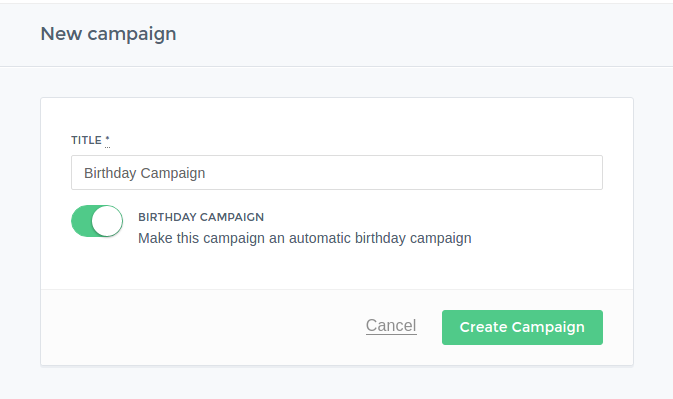
Fill in your Campaign’s name and click Create Campaign. You’ll see that your campaign is identified:
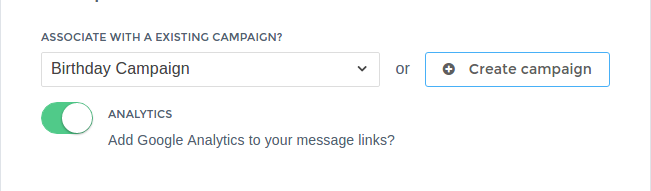
Check you campaign’s information and then click Save and Continue.
After filling it all, click Save and continue with the flow.
After this, the process of creating the message is exactly the same as any other message. You edit the content, then check the information, do a test, and finally schedule the sending time. If you are not sure about of a particular step of this process, you can review it here.
Remember, you will need to follow this process only once. After scheduling the sending, it will be sent automatically, every day, to contacts having a birthday that day.
After scheduling the message, it will be first sent on the following day, at the scheduled time. For example, let´s say today is Tuesday, 11 am, and you are scheduling your birthday campaign for 3 pm. It will be sent for the first time only on wednesday, at 3 pm. This happens because Mailee´s engine needs to schedule the first sending at midnight. Thus, it ends up being sent only on the following day. But after this, the message will be sent as usual, at the time you stated, on the right days.
Including birthday information in your messages
In order for the birthday sendings to work properly, you should maintain the birthday date of each contact in Mailee. If not, the system won´t know when to send the message. There are two ways of doing this.
-
Manually - Useful in case you have few contacts that still don´t have a birth date registered, or if you have just added a contact manually. Access the Contacts tab, type the name of the contact you´re looking for, click it and choose the Edit option. Under the Personal Data block, you’ll find the birthday field.
-
While importing contacts - This is the most common way of inserting birthday-related data. When you are importing contacts through an
.xls,.xlsx, or.odsspreadsheet, insert a column with the title ‘Birthday’ in the file. This column should contain the birth date of each contact. If you don´t have this information for every contact, but still want to import it, there is no problem and you can do so.
For the information to work properly, when setting the columns, you should associate the Birthday column with the existing Birthday field in Mailee, as seen in the following image.
Mailee.me accepts 2 different types of syntax for birth dates while importing. You can use any of these in your spreadsheet: 1982-31-07 or 20/12/1982.
If you are not sure about the process of importing contacts, you can review it here
If you already have your contacts in Mailee, and you only wish to include their birth dates, then don´t worry. Just import them again in the system. The information will be overwritten, and the birthdays will be added to the existing contacts.
Having more than one birthday campaign
You can have more than one active birthday campaign in your account. This is good in case you have different lists with different people, for example, and maybe you provide different services for them. Thus, you can use a different template for each campaign, that best maps with your strategy and goal.
Using segments is also a good tactic to help direct your sendings. Just create two birthday campaigns, and tie each one to a segment of a list, using different templates and overall identities.
Creating one or more additional campaigns is simple. The process is exaclty the same: create the campaign, choose your lists and check the Birthday Campaign option.
When building an extra birthday campaign, be careful with the lists to be chosen. Say your account already has an active birthday campaign, sent to the list A. Then, you start another campaign, sent to the list B. If there are contacts that are repeated in both lists, then these contacts will receive the message twice, one for each sending. Since this is harmful for your relations with the contacts, whenever an additional birthday campaign has repeated contacts related to another birthday campaign, a warning will appear on the interface. You should search for these contacts and keep them in one list only, or create a new list without duplicate entries.
Disabling a birthday campaign
The birthday campaign will be running while you still have credits/contacts avaiable in your account. If you don´t want the campaign to be sent anymore, you can disable it very easily. Go to Messages, then the Campaigns tab and locate the campaign in question. Check the button to disable the campaign. Done! Now your campaign is inactive and will no longer be sent to your contacts.
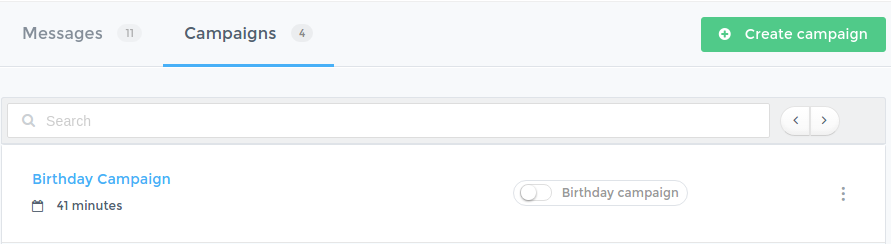
If you want to reactivate them again, just uncheck the button.
Best practices
It is necessary to have in mind a couple of good practices to use in this kind of campaign, to maximize its potential. Check out some best practices listed below.
Use personal information
Name
We are talking about a message sent on a special day for your contact, and, in their mind, only they are getting it, which is a very nice feeling. So, invest on customizing the message, for making the communication even more personal and special.
Thus, it is interesting to use personal information, especially the name of the contacts, in the messages. This is very simple to do. Just insert the element in any place of the body of the message, and it will be replaced automatically. Remember that you have to have the contacts´ name registered in Mailee.me. To know more about including contact information, read this article.
Date
Other useful information to be put is the date, also for stating the importance of the day. In Mailee, there is also an automatic way of including the current date in your message.
Just include the following element: <span class=“auto date”></span>. To know more details about the different forms of including the dates in your messages,read this article.
Others
Other than the name, there are other custom information that can be included in your message. Just think of all the data you keep in your system about your contacts´ characteristics. What sets them apart from each other? Preferences, previous purchases… If you can translate this into the message, showing them that you are aware of some of their important characteristics, without appearing to be stalking him, then that’s a point for you!
Templates
A birthday message is special, so invest in a template that is different than the one that you normally use in your messages. This doesn´t mean you should ignore your visual identity, or go for something completely different. Remember, your logo, sender name and email, and colors should always be visible to the audience so that they are able to associate it with your brand. But, it is also interesting to invest in a slightly different appearance, to demonstrate that this is a special message. Also, remember to give prominent space for the name of the contact.
And why not offer them a little gift on their special day? It could be a small present, or a discount like 5% off on any purchase. It is just a way of showing that you haven´t forgotten them.
