Domain settings
To ensure more safety for your campaigns, Mailee.me verifies the email domains that are used as senders. We do that to confirm that you have access to the domains you’re using. In this article we’re going to see:
- How to add a domain to your account
- List of domains in your account
How to add and verify a domain
To add a domain, go to My Account by clicking on the user avatar on the upper right corner of your screen. Then, choose the Domain option on the left-hand side menu. Click Add New Domain and include an email address of the domain you want to verify:
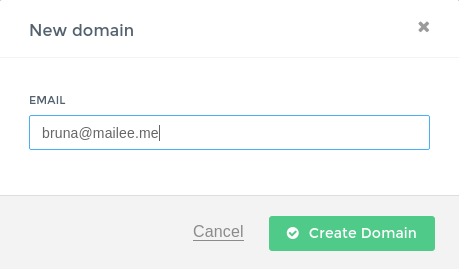
An automatic email will be sent to the email address provided. All you have to do is click on the link that’s on the body of this email. If you prefer, you can also copy the link and paste it in the browser bar.
Voilà! Your domain was verified and you can now use it.
Domain list
In your Domain page, you can see a list with the domains for your account in Mailee.me. If you intend to work with senders of different domains, you must verify all of them.
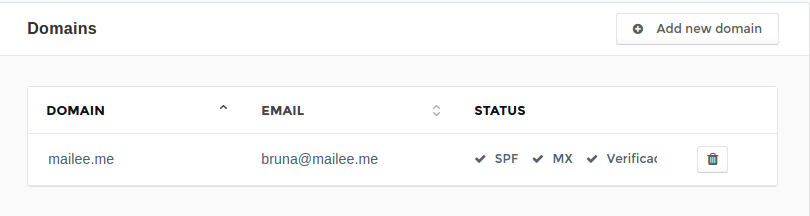
You’ll be able to see the domains of your account and the email addresses you provided for verifying each one. Next to it, you can check:
- If your SPF is properly set
- If the domain has a MX record (it will determine if there are servers that handle email under that domain)
- If the domain was or wasn’t verified
- An icon to delete your domain
Not sure about how SPF works? See it here.
