Payments on Mailee.me
In this article you’ll see how to purchase credits (pay as you go) and how to subscribe to a monthly plan (charged by number of contacts).
In your Mailee account, go to *My Subscription by clicking your user’s picture at the upper right corner. Here’s what you’ll see:
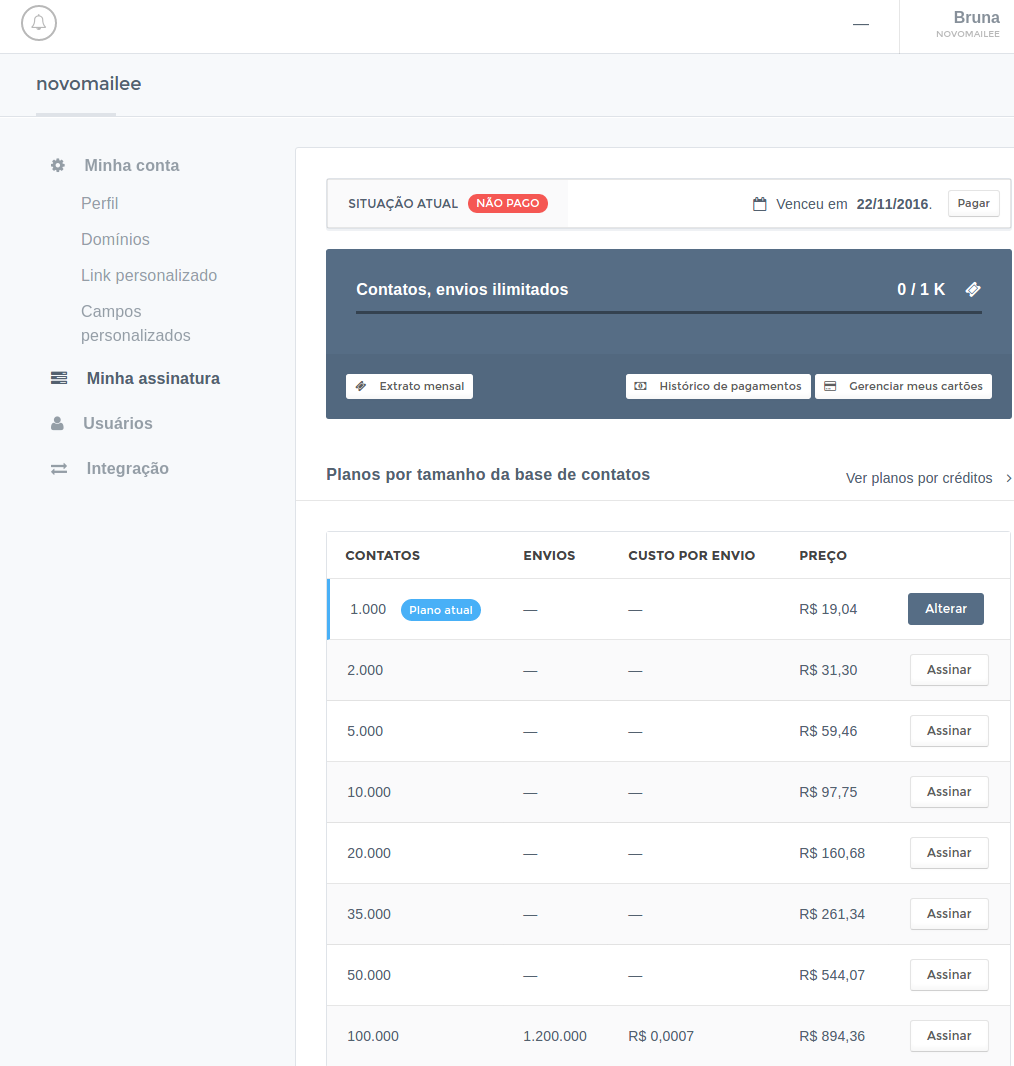
- Current Situation
- Your account's current situation, payments, credits or contacts you have yet to use.
- Monthly Statement
- Monthly Statment of your sendings/contacts
- Payment History
- Your payment history
- Manage my cards
- Manage your credit card information
Now, you can choose between two options:

Monthly plans - These are monthly plans, in which you have a limit of contacts that can be included/imported in your account. Contact bases up until 50,000 contacts have unlimited monthly sendings, but may be blocked when sending more than one message to the whole base per day.
Credits - Pay as you go plans, in which you buy credits and use them to send emails, buying again when you think is necessary. Works like pre-paid mobile phone.
After choosing a plan, just click Buy or Subscribe to go to the payment page.
Payment
You can pay Mailee.me by credit card. When you click Buy or Subscribe, you’ll see the following screen:
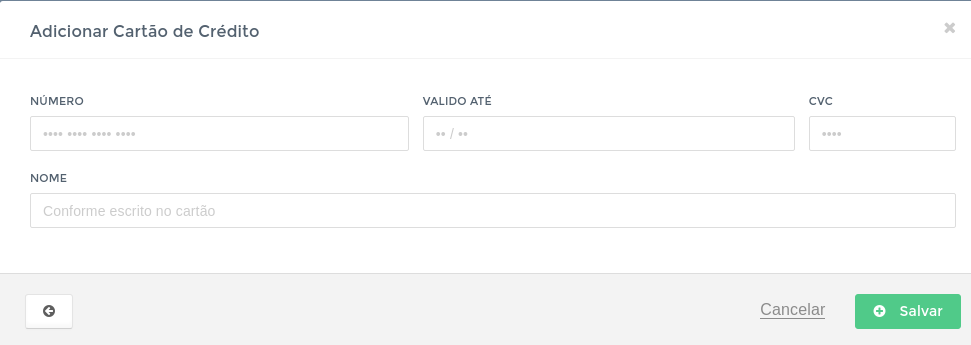
You can check the plan you’re subscribing to and fill in the information:
- Card Number
- Expiration
- CVV
- Name as in the card
After that, just click Confirm to make your purchase.
If you choose a subscription plan, you’ll automatically have a monthly billing.
