Customizing Links
For Mailee to be used as whitelabel, that is, to be resold, it is possible to modify the access URLs of Mailee, pointing them to your domain. So, instead of accessing your account with the URL http://youraccount.mailee.me, you should do it through an address such as http://emailmkt.yourwebsite.com.br, hiding Mailee’s name. Let’s see how we can make this work.
Besides that, in order to count the clicks in your message, Mailee modifies the paths of hyperlinks to the page for counting the clicks. By default, the path of this page points to youraccount.mailee.me, but it is possible to make it point to your website. But remember: this process is optional. If you don’t do anything, all clicks on your messages will still be counted without hassles. We will see:
- How to configure the DNS of your website
- How to define the URL path in Mailee.me
Setting the DNS
The first step to configure the DNS is to choose a subdomain. If your domain is your_domain.com, you can opt, for example, for email.your_domain.com or mkt.your_domain.com. Once you choose this, open the control panel of your hosting. On the panel, create a new CNAME record with the subdomain you chose (just the subdomain) pointing to subdomain_at_mailee.mailee.me. The chosen subdomain doesn’t need to be the same as the one you use in Mailee.me.
In some hosting services, it is *mandatory* to include a period after the record (as in subdomain_at_mailee.mailee.me.), since it indicates you want to point to subdomain_at_mailee.mailee.me and not to subdomain_at_mailee.mailee.me.yourdomain.com.br. Talk to your host provider to see what is the right option.
Example with RedeHost’s panel:
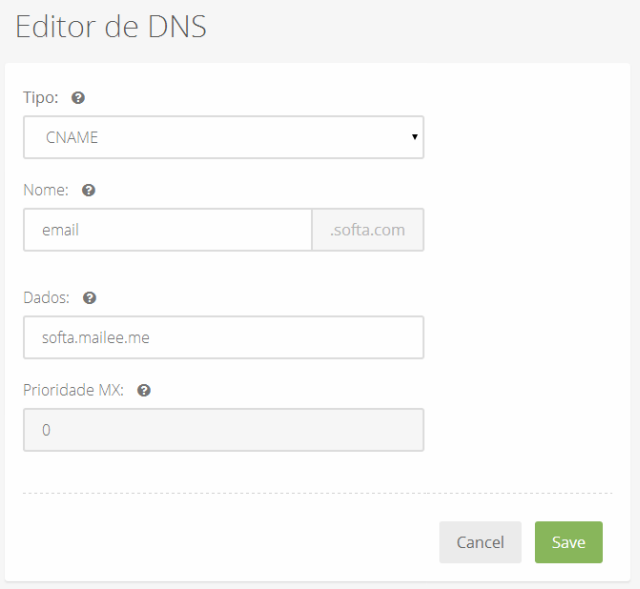
In the example above, I’m pointing email.softa.com, which is the subdomain I chose in my domain, to softa.mailee.me which is my subdomain at Mailee.me.
Settings in Mailee.me
Access Settings and then Custom Links. Define the chosen path, with subdomain and domain (don’t put the “http”):
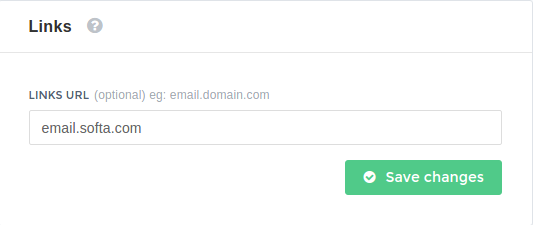
In the example above, we defined email.softa.com. This means your domain is softa.com and the subdomain I set is email. Click Save. Done! Now, if you like, send a message to your email (an actual message, not a test), to see if it’s working. All links should point correctly to email.softa.com.
Editing links for subclients of an agency
If you have an agency account and would like to do this process with your clients, the procedure is exactly the same. Instead of using your domain, you’ll use a domain for your client, in your client’s DNS panel.
To set the client’s link in Mailee, the path is a bit different, but quite simple as well. Access the Clients tab from your agency dashboard, and then edit the details of the client you want. Then just edit the field Links URL and click Save.
